Cara Membuat Program Pangkat dengan Visual Basic
1. Buka Visual Basic, pilih new project dan standart exe
2. Tambah kan 3label, 3 textbox, 3 command
3. Atur Property kontrol :
4. Masukkan code program seperti dibawah ini :
hasil = 1
2. Tambah kan 3label, 3 textbox, 3 command
3. Atur Property kontrol :
|
Kontrol
|
Property
|
Nilai
|
|
Form 1
|
Name
Caption
|
Frmpangkat
Form Bilangan Pangkat
|
|
Text 1
|
Name
Aligment
text
|
Text1
1
0
|
|
Text3
|
Name
Aligment
text
|
Text 3
1
0
|
|
Command1
|
Name
Caption
|
Cmdhitung
hitung
|
|
Command 2
|
Name
Caption
|
Cmdbatal
Batal
|
|
Command
|
Name
Caption
|
Cmdkeluar
Keluar
|
4. Masukkan code program seperti dibawah ini :
Private Sub cmdbatal_Click()
Text1.Text = "0"
Text2.Text = "0"
Text3.Text = "0"
Text1.SetFocus
End Sub
Private
Sub cmdhitung_Click()
Dim
a, b, hasil As Integer
a = Text1.Text
b = Text2.Text
|
For
i = 1 To b
hasil = hasil *
a
Next
i
Text3.Text = hasil
End Sub
Private
Sub cmdkeluar_Click()
End
End Sub
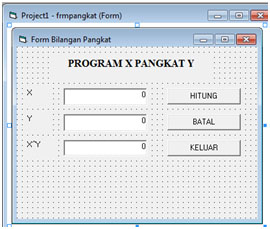
Komentar
Posting Komentar